Keyword targeting plays a vital role when it comes to boosting your site’s visibility and attracting more traffic. Of course, factors like quality relevant content must also be considered for your keyword targeting to prove effective.
While you can get advanced features from premium keyword research tools, you can also gain valuable insights from free alternatives. This includes free keyword suggestions, trend insights, competitor analysis, and search volume data.
This way, you would be able to bolster your SEO, optimize your content, and, more importantly, drive more organic traffic in the long run.
This write-up unveils free keyword research tools that can help you boost your online presence in the current digital marketing world.
Free Tools to Find Keywords Today
Using free keyword research tools is easy. Generally, the process involves finding keyword ideas people are searching for, evaluating their ranking difficulty, and figuring out how you will rank.
That said, here are free resources you can use to do effective keyword searches and our countdown of this list of free keyword research tools will start with:
1. Google Trends
As the name suggests, the Google Trends tool helps you probe practical keywords trending in various geolocations. The information unveiled by this powerful tool enables businesses and marketers to analyze consumer behaviors, thus understanding the needs of their target market.
For a successful business undertaking, businesses must provide products and services that consumers need, not the other way around. Google Trends bridges the knowledge gap enabling suppliers to spy online requirements of consumers based on what they are looking for. This saves time and money in the marketing efforts businesses and marketers perform.
Initially, it may be challenging to use the tool due to too much analytics data provided by the keyword research resource. However, with continued use, you’ll find Google Trends easy to use while optimizing its inbuilt keywords analytics strength.
To use the tool, simply enter your topic into the search bar and initiate a search. If you want to compare topics, select the “+Compare” option to access various related keywords at the same time.
It’s highlights include:
- Audience insights
- Content ideation and planning
- Building seasonal ad campaigns
2. SEMrush Free Option
To experience a sophisticated keyword research tool that provides advanced keyword datasets, SEMrush is the preferred choice. The SEMrush keyword magic tool offers a great deal of detail and is easy to use when researching keywords. With this tool, you can view premier data, including the featured snippet, backlinks, site reviews and much more. It also helps you to narrow down your search in terms of questions, language, search volume, search intent, and keyword difficulty.
Besides, the application links the websites’ standard traffic and data volume to the keyword research to help you identify keyword gaps. If you are looking forward to an advanced free keyword research tool, this website is for you.
The best part is that you can create a free account and make 10 queries per day on keyword analytics and domain authority. The metrics you get for keyword performing a keyword analysis include global volume and search volume “Trend”, keyword difficulty, and search intent.
3. Question DB
The most significant advantage of QuestionDB relates to how it scans for keywords. While various tools will source their keywords from search engines such as Google or Bing, QuestionDB searches the entire web, inspecting other vital platforms such as Quora, Reddit, CareerVillage, and Stack Exchange, which provide a rich ground for questions-related keywords.
Essentially, the tool provides important insights on what your target audience is interested to learn from your selected keywords.
Therefore, if you want to generate question-based keywords for your business, QuestionDB will prove resourceful in creating practical phrases from a vast pool of questions gathered from real people.
To use this tool, simply create a list of related seed keywords, enter one of them into the search bar, and perform a search. Do the same to the rest of the keywords to generate more content ideas for your site.
Here, you’ll be able to view the first 50 results for free. The Pro plan goes for $15 per month.
4. AnswerThePublic
Answer the Public is a keyword research tool that uses autocomplete to aggregates Google and Bing suggestions from 191 countries. It is used by businesses of different sizes in many industries, such as SEO, content marketing, and consumer survey to find long-tail keywords related to their various topics.
The platform allows users to conduct keyword research and data comparisons within a central forum. To achieve this, AnswerThePublic creates word clouds and groups them into related queries.
If you’re a content marketer, the tool is crucial as it helps you classify content based on trends, brand insight, and other essential industry topics.
To use it, simply enter the seed keyword of your topic, perform a search, and choose your preferred database. Here, your search terms will be sorted by popularity, with the terms with darker shades of green being more popular than the rest.
Apart from questions, you can also find search phrases by a preposition, comparisons, various comparisons, alphabetical, and related searches.
5. Soolve
Soolve delivers a sure pathway to compare keyword research from various search engines. You can compare related keywords from up to 15 search engines, including Google, Bing, and Yahoo without visiting individual websites.
With this tool, you can broaden your keyword analysis because it allows you to gather long-tail keywords from across search engines in a central place.
Analyzing the keywords from various search platforms can help you generate essential ideas towards your content development goals. Take Amazon, for instance; its keywords will bear a significant purchasing intent compared to other search terms obtained from Google or Bing. So, with intention at the top of your mind, you can generate powerful keyword terms that boost your online presence.
To use Soolve, just enter your seed keyword and perform a search to view the suggestions from various search engines. By doing this, you will be able to select the suggestions from your preferred search engine and view its live search results page. You can also save the suggestions by dragging them to the book icon located at the top left corner of this platform.
6. YouTube Autocomplete
Creating a good video can be challenging for many YouTubers. For the video to generate sufficient views for monetization purposes, more time and resources are required. Don’t forget the presence of millions of other online videos which may act as competitors to your own.
Therefore, creating a successful YouTube story requires more than creating a video. You need to ensure the target people can find your video easily. An excellent method that can help place your video in front of your customers is optimized content.
In that case, the YouTube Autocomplete tool is a superior free application that enables you to generate the right keywords for your YouTube videos.
They have syntax highlighting options when browsing on YouTube, connected with your question, and checked by users. You should study each of the questions presented and search for user-specific keywords.
It also allows you to see what consumers are looking for and which targeting campaigns to be oriented to. Since YouTube monetization is the single most important thing every Youtuber seeks, this free platform can be of fundamental importance as a free keyword research tool for your Youtube content.
7. Amazon Autocomplete
As a leading e-commerce website globally, Amazon autocomplete is a great tool that helps you generate crucial keywords with buying intent. The keywords can be an essential SEO strategy to optimize your content for affiliates, display ads or help you achieve any other goal you might have.
Using the Amazon autocomplete tool is simple,
- Open the keyword page
- Input the product name or desired keyword in the the search bar
- Choose Amazon marketplace and begin the search to populate the keywords. You can download the populated keywords for use.
8. Keyword Tool
If you want to get insights associated with keywords for various e-commerce websites such as Amazon, eBay or even the search engine Google, then the Keyword Tool Dominator can help. This tool enables you to generate long-tail keywords that your target audience is searching for.
Using Keyword Tool, you can rank the populated search phrases according to their popularity, allowing you to make informed content development decisions.
To use it, simply choose the search engine and the country from which you want to view the data. Enter the seed keyword and perform a search to access a list of autocomplete questions, suggestions, and prepositions from that search engine.
Here, you’ll be able to generate up to 750 suggestions for every seed keyword you have in mind without creating an account.
And the best part? You can download all the keywords you want to target to an Excel file or a CSV. Simply select the “Export” option and follow the instructions.
To access more features, you’ll have to sign up for a Pro account, starting from $69 per month.
9. Also Asked
Understanding the questions consumers ask online is a significant way to address their needs through SEO content. The tool’s keywords provide more insights and data for each user’s query. The data provided gives you important information that can assist in developing content that ranks high in search results.
Essentially, this tool is designed to aggregate Google’s “PAA” (People Also Ask) data for users to analyze it and come up with more informed SEO strategies. Here, you’ll be able to access the PAA questions generated by your seed keywords.
AlsoAsked displays these PAA questions on a branching diagram. You can click on any PAA question to view an extended diagram from that point. This way, you will be able to have several topic ideas for your content, as well as help you in structuring your article.
It’s worth noting that you can export this data as an image or a CSV for your analysis and presentations.
Using the free version, you can only perform 10 searches per month. The cheapest paid version goes for $15 per month and allows you to conduct 100 searches.
Final Thought
The above free keyword research tools are enough to generate useful insight for your website, particularly if you are new to SEO. They can streamline your workflow by helping you find better keyword ideas within no time. As you go deeper into SEO, you will discover premium tools that will help skyrocket your bottom line.


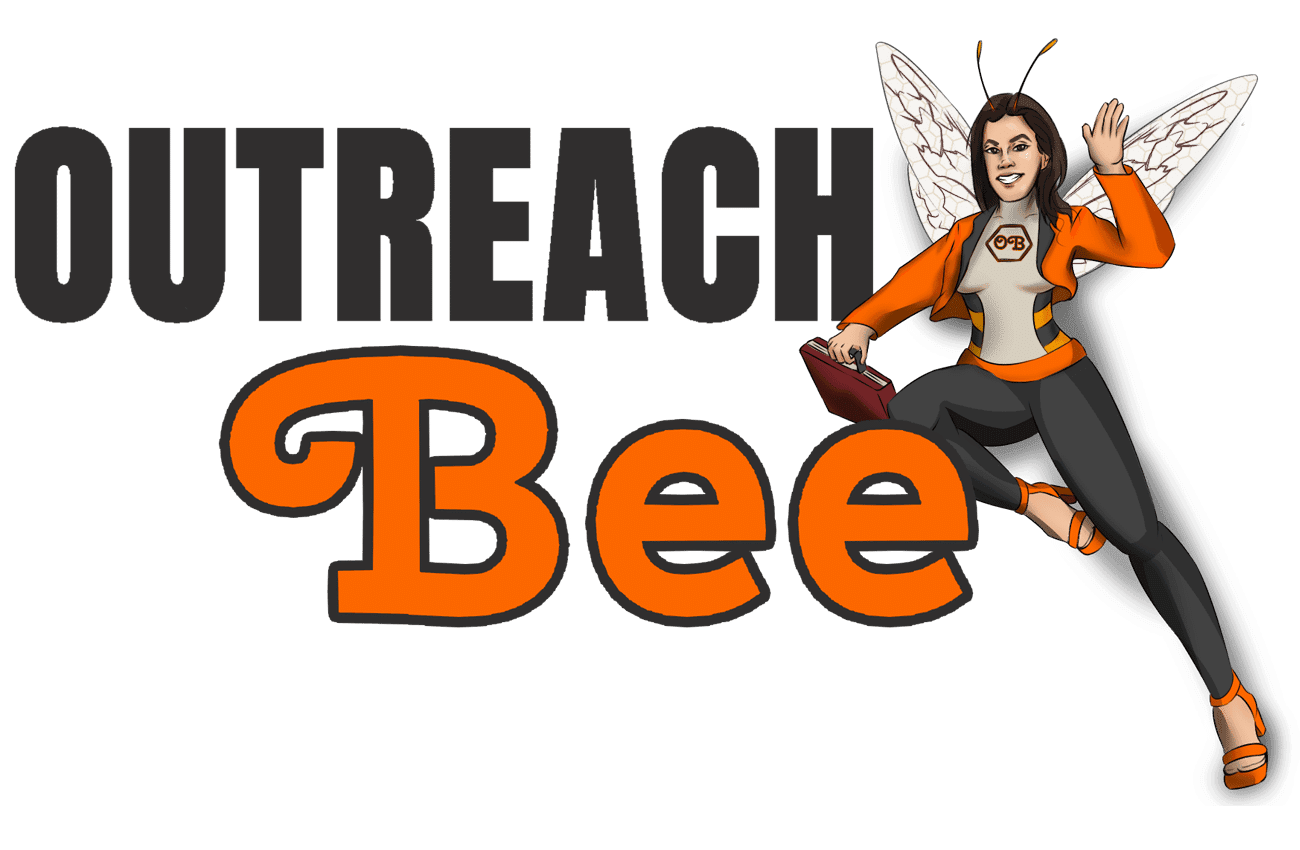
IoT Machine Learning 2026: From Connected Sensors to Autonomous Agents
IoT Devices in 2026: Why the Future is Autonomous (Not Just Smart)