SEO is the gatekeeper to your content, hence optimizing your content for search is necessary to attract more website traffic and gain subscribers. But unlike Google, which uses backlinks and other things to evaluate rank, YouTube SEO works differently. It involves optimizing your channel, playlists, metadata, descriptions, and videos as well.
YouTube has a unique algorithm that determines how your videos will appear in YouTube rankings.
Properly optimizing your YouTube channel can increase vital metrics like subscribers, brand awareness, website visits, etc.
It is also advisable to optimize YouTube search trends; because, as per the statistics, 50% growth has been seen in viewing time. So next time, don’t just post the video on your YouTube; remember to optimize it properly to reach the right audience and gain quality followers.
Little-Known YouTube SEO Techniques to Get Increasing Video Views:
Find Relevant Video Keywords
Finding relevant keywords is significant. The keywords for YouTube are different from other keywords appearing on Google.
A few steps are involved in finding keywords pertinent to your video or channel. First, make a list of potential keywords. Then, search on Google or Trends to find those keywords; you are on the right track if video searches appear. Also, make a note of search volume because that will help to drive maximum traffic on your channel.
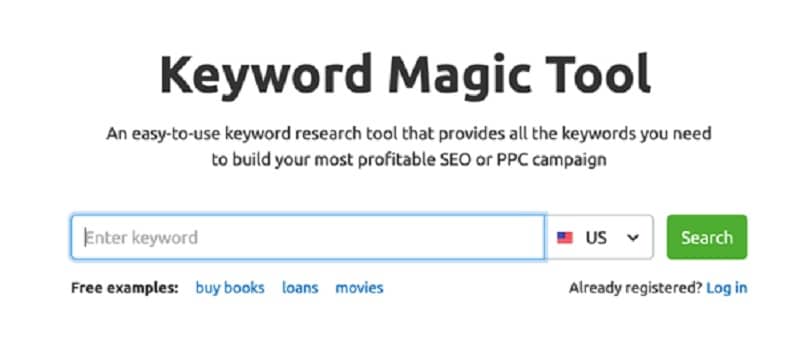
You can also use keyword planner tools like SEMrush, Moz, etc., to find relevant keywords. There is one more way that is more apt – a YouTube search. Type your potential keywords in the YouTube search bar and see which keywords are ranking. Then, you can pick those keywords and optimize them in your channel & video.
Use Description Titles With Focus Keywords
Video description gives the scope to optimize content for SEO. Through detailed descriptions, you can provide exact information to search engines about the video.
Weaving relevant keywords in the video description further enhance the chances of reaching the right audience and being easily spotted by search engines. This assists in increasing the click-through rate and boost the views.
While writing a video description, one should keep in mind that the ultimate aim is to make viewers understand what value you’ll be adding through your video.
Keep it simple but make it quirky enough to grab attention.
Include Captions
Many times we often ignore this important feature called captions. However, captions can help reach a wider audience and garner more YouTube views as they cater to international audiences and the disabled.
If you want a long-term solution and go for an organic way to increase video views, then caption is a good option. YouTube’s algorithm gives more importance to behavioral analytics rather than ranking factors. Following are the benefits of captions:
- Captions make the video available to a wider audience
- Captions let the viewers watch the video anywhere (train, library, in a noisy crowd)
- Boost SEO
Don’t miss TAGS!
Video tags features allow the algorithm to understand what your video is about and what the viewers will see in the video.
After understanding about video’s topic and category, YouTube associates it with similar content, thus amplifying your video’s reach. Many YouTubers don’t really understand the importance of tags, but it is one of the strategic elements you can use to your advantage.
Titles, descriptions are more important than tags, but these keyword-optimized tags help in ranking. There are cases where the target keywords are commonly misspelled, but you can tag those in the tag feature without including them in the title or description.
Optimize Thumbnail Image
Thumbnail images should be appealing enough for viewers to click and open the video. Optimizing thumbnail images increases the chances of viewers clicking on them.
Generally, people lazily use default images from the video, but they don’t understand what they are missing out on. Thumbnails should be creative and ultimately attract viewers. Thumbnails are nothing but act as marketing posters for your video content and are extremely important to attract clicks on your videos.
Today, there are multiple tools available to make custom thumbnails, and you can use one of them to make a good-looking thumbnail. That also brings us to another important point – Use high-resolution images. Make sure the quality of the thumbnail is clear, and it does not get pixelated.
Make Videos On Viral Trends
Leverage on trends. There are so many trending/topical things that go viral. Take advantage of that and make a video on it. Using trending keywords, writing description using trending keywords help to rank on YouTube.
You can refer to the trending section on YouTube to check what is trending on that day and plan an idea around it. Don’t spend too much time ideating, writing scripts because the trend will move down by then.
Make relevant content well-connect with the trending topic. Saying that, we know that it is not easy to find clever ideas to connect with ongoing trends, but if you quickly find a way to do it, you can easily boost your views.
Invite Influencers
Guest posting or inviting influencers on your channel helps to increase followers drastically. The reason being, their fanbase is redirected to your page. Every industry has influencers or guest YouTubers.
You need to contact relevant industry influencers and invite them to shoot a video with you. Their unique perspective will add value to their channels and entice users. You can also cross-promote each other by sharing their video links or adding their name in the description. You can also share the same on other social platforms like Facebook, Instagram to create hype.
Create End Screens
End screens are fun when created correctly. They give a sneak peek of your channel at the end of the video. You provide an opportunity to your viewers who enjoyed your content to take a look at your channel, other videos, your playlists, etc.
Don’t let viewers leave your channel, grab their attention with links to other videos. You can also add a CTA in the end screen and ask people to subscribe to your channel. Nobody should let go of this opportunity that YouTube has given.
Don’t add an end screen for the sake of it – Time is precious, so don’t waste your viewers’ time giving out irrelevant content. Just give a small introduction about yourself and ask them to subscribe to your channel, or you can also ask them to provide feedback or comments to increase engagement.
Create Playlists
Create a playlist for your viewers in an organized way for them to find your content easily. Playlists ensure videos are consecutively played, which will help get more views without them navigating off the player. Playlists also make it easier for viewers to share.
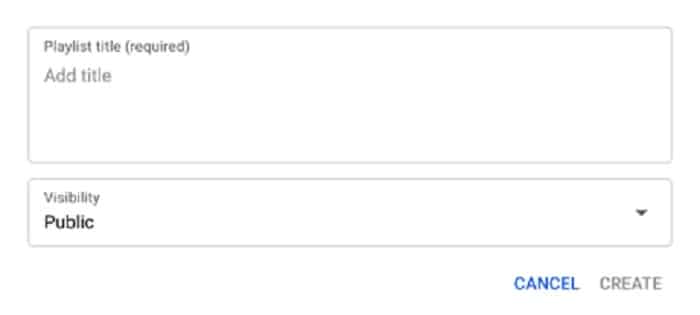
One thing to keep in mind while creating a playlist is giving a nice flow and relevance. The playlist should have a story-like flow for viewers to find it easily.
Giveaways Or Contests
Everybody loves gifts/prizes. Keeping a contest and promising a giveaway makes viewers enthusiastic about it. You can talk about the contest through your video and cross-share it on social platforms to grab attention. Post the link and ask viewers to follow your channel; this will ensure an increase in views. Giving away prizes also provides you earn viewers’ loyalty and trust.
Best YouTube SEO tools in the Web
Maximize your YouTube performance with these SEO tools available on the internet.
Google Trends
While creating content for users, it is essential to understand their interests and topics. There are so many broad topics available on the internet today, but you need to find relevant ones to reach your target audience.
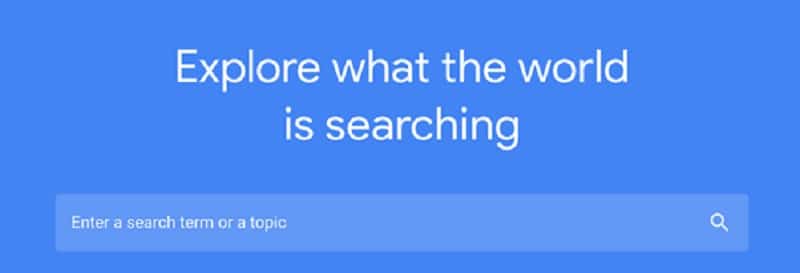
Google Trends is one fantastic tool that lets you find topics based on geographical region, category, time period, etc. You will also find trending topics related to your niche.
Find Relevant Keywords From Google Ads
Finding perfect keywords for your content is very crucial while working on your YouTube strategy. Google Ads’ keywords planner can help you find specific keywords, search terms, and queries with the highest volume. You can get plenty of keyword ideas for your video.
You can check monthly searches as well as competitors to find the best fit for your content. Google Ads’ Keyword Planner lets you export all the data in one click.
TubeBuddy – Manage and Audit
As discussed earlier, optimizing video content is essential. YouTube SEO requires you to be aggressive as 48-hours after your video goes live, you need to optimize the content.
We know it isn’t easy, but with tools like TubeBuddy, things get easier. It is a browser extension that eases channel maintenance and helps with tags, titles, video descriptions, annotations, etc. This tool also provides insights into all your videos.
YouTube Analytics
YouTube Analytics is simply best to understand your audience, topics or content that attract them, essential insights for maintaining and growing YouTube presence.
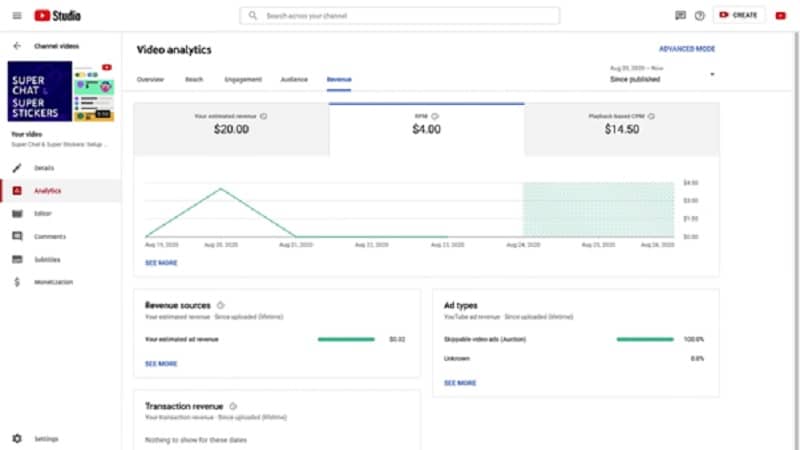
YouTube algorithms mainly focus on view time and real-time to average view duration, average percentage view, and audience retention. YouTube Analytics also gives a sneak peek into what your subscribers like and drives them to watch videos. Using this tool properly will surely give a ranking boost.
Awario
Keeping an eye on the buzz surrounding your YouTube content is a MUST! Especially because user engagement is one of the crucial factors on YouTube.
Awario is a social monitoring tool. This tool fetches mentions of your video. You can add your video URL and set up an alert to collect linkless mentions. These act as ranking signals for Google.
Canva – Beautify Your Video Poster
Channel cover or video thumbnail may not be on priority when laying out your YouTube optimization strategy course. But, when you have super easy tools like Canva – Why miss it?
Canva free version also offers some templates and features, but you can go for the premium version to work on all sorts of visuals. Furthermore, as discussed in the SEO strategy, thumbnail plays an integral part in increasing your click-through rates; hence, you should spend some time on the design with the help of Canva.
Tags For YouTube
This is a free Google Chrome extension that lets you check video tags relevant to your video. Tags play an important role in increasing views, and tools like these help find relevant tags quickly and easily. You can also check your competitors’ tags and use them too in your videos.
The process to use this tool is simple – just add your target keyword, and a list of tags will appear from which you can choose tags and use them in your content.
FAQs
How does SEO work on YouTube?
YouTube SEO works differently than Google search. For YouTube SEO, you need to optimize your channel and increase the rankings and views. The process involves optimizing video description, playlist, metadata, tags, etc.
What are YouTube tags?
As the name suggests, YouTube tags are words or phrases used in the video description. They help your viewers and the YouTube algorithm understand what your video is about and help them rank higher in search results.
Are tags important for YouTube SEO?
YouTube tags help to make your viewers and YouTube algorithm understand your video topic and content. This way, YouTube associates it with similar content and helps to amplify your reach. YouTube also helps to organize and discover your content if you do self-reference tagging.
How can you rank No.1 on YouTube?
YouTube SEO is different from our regular SEO. You don’t need to create backlinks or do other things to rank on YouTube. You just need to find a trending topic/keyword, make a video, optimize video description, optimize thumbnail, add relevant tags, promote your video on different portals and platforms.
Is YouTube good for SEO?
Yes, it is. YouTube has its own algorithm and search engine that works differently, unlike Google’s search engine. Understanding the YouTube algorithm is essential to rank your video. Since the algorithm is different, the practices also vary, so you need to understand it properly to rank.
Are YouTube SEO tools free?
Mostly all tools are paid. Some tools are free but with limited features. If you want to invest in YouTube SEO, you need to have the right tools in place.
How can I check my SEO score on YouTube?
Multiple tools are available to check your YouTube score or analytics like YouTube Buddy, Rank Tracker, VidIQ, etc. These tools give a clear picture of your progress and what more can be done to improve the rankings.
Author bio: Joseph Schneider is the Director of Marketing at Haitna, who generates best-in-class posts related to search engine optimization, social media marketing, PPC, marketing automation, and more.



Yahoo Search Engine: Overview and Features
Yahoo France: A Comprehensive Overview of Services