Google offers numerous of tools for your SEO arsenal. These are highly effective to improve your website search appearance. The webmaster tools are obvious to provide in-depth analytics suit. The Google Webmaster Tool helps in improving website traffic and the most basics of user’s need.
How to set your website on Google Webmaster?
In Google Webmaster Tool, if your website is active then it will have a superior shot at being highly ranked and indexed. It can be transformed into SEO tactical Gold. Getting started with Google Webmaster is very simple and can be done in just two steps0.
- Sign up for an account on Google webmaster tools.
- Add your website to Google Webmaster Tools to monetize.
It is vital to verify your own domain. Google offers verification via an easy and pop-up method. It permits the user to log in and to verify. Some other ways are to confirm ownership through Google Analytics, Upload HTML file to the root folder of the website and Google offered tag to the homepage. It starts populating data in short period of 24 to 48 hours.
Improve website search appearance through webmaster tools search analytic’s data?
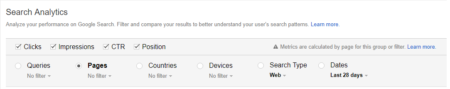
The search analytics data in Google Webmaster Tools gives an entirely unique view of your website search data. It shows traffic breakdown for many useful variables and shows traffic potential through site ranking, impression across results in Google Search, clicks that the link in Google search got, CTR against impressions, If all the data is handled like a professional, it can help improve your website search appearance. Let’s dive deep into these factors to see how these factors can help you improve your website search appearance.
Queries
To find the keyword terms your website is ranking in Google Search, select “Queries” in Search Analytics. This is a very important section in Search Analytics of Google Webmaster Tools. It is the only place on the globe to get you know what are the keyword terms your website is ranking for. This is the key point of where you can rebuild your SEO strategy or content marketing strategy in many dimensions.
Pages
First, select the pages from the second row of the selection menu. By selecting this option you will be shown all the pages that are indexed and ranking in Google search. Here you need to decide which pages are most important for your business. Click on that particular page and you will be reached to the queries that page is ranked for.
From this point, copy/paste all these queries on an excel sheet and then start working on the on-page content to meet the content needs of each query. Maybe there are queries that are general terms. As a page may get good rank for highly competitive keywords if it is optimized for the medium and low competition keywords. Never ignore small keyword term and do add them to your on-page copy.
Countries
By selecting this option, you will be shown what are the countries where your pages of your website are being shown by Google. If you have targeted throughout the world then it is important to see what pages are visible in most of the countries. Otherwise, if you have aimed to target one specific location for your website but your site is still visible to many countries then you need to set your International Targeting for your website to that specific country.
Devices
By selecting this option, you will be informed what the devices the pages of your website are visited most. This data is also important to know if you should further improve the UX (user experience) of your website. Better the user experience of a website, better will be the signals to Google and also help improve search appearance of your website. P.S. UX is equally important on Desktop version of the website.
Search Type
By selecting this option, you can see if your website is searched only in web or in images and videos too. This option will help you further optimize the images and videos for Google search engine. By improving your website content the chances are high to improve search appearance of your website in the search engine. Give it a day or two to optimize images and videos, according to the requirement.
Dates
By selecting this option you can set the timestamp of the data that you want to analyze through Search Analytics section in Google Webmaster tools. If you have put an effort for some landing pages for quite a time then this section can help you find the output.
These Google Webmaster Tools give the latest search expert perspective on evaluating and planning search efforts. To understand the entire potential of SEO, these tools are highly helpful. As this is how Google sees your website, these tools help you see and improve search appearance for your website. With the help of these tools, anyone can improve UX (user experience), insight into which page has been indexed on the website, most famous keywords, what links are pointed to it and much more. Please share, how have you been trying to improve the search appearance of your website?



Stop Eggnogging Around: 4 Holiday Outreach Templates That Land Links
The Gift Guide Gold Rush: Your Backlink Strategy for High-DA Sites