I was searching to get some help about Instagram analytics tools in recent days. I found many blogs, on Google, teaching about the tools for Instagram analytics tools. I found every tool very good in itself. Obviously, these tools are the necessity of every marketer as well as of small businesses, too, to find out the outcome of their social media marketing efforts, especially on Instagram. After this research, I start seeing the Instagram Insights.

The findings are so amazing and helped me a lot. I then found that by doing little things I can get to the maximum. After the experience, I decided to use Instagram Insight to measure all the metrics of the Instagram Business page.
Let’s walk through each section in Instagram Insight to see how anyone can measure the key performance metrics of the Instagram marketing to get free Instagram analytics without having any third party tool.
Let’s see each section to get to know what it is telling about;
Screen 1 of Instagram Insight Instagram Analytics Tool
The first screen in Instagram Insights lets you know about the Total Followers and Total Post done until Today. Below these Headings, you will find how many more followers follow your business page as well as how many posts done in the last 7 days. To get yourself updated about the Followers and Posts done on the business page you are doing social media marketing for on the Instagram, keep recording Followers as well as Post done at the start of every next week’s postings.

Point 1: It tells you about the total Followers to date the business page earned.
Point 2: It tells about how many more followers followed the business page in the last 7 days.
Point 3: It tells about how many posts you have published to date on the business page.
Point 4: It tells about how many posts being done in the last 7 days.
Screen 2 of Instagram Insight Instagram Analytics Tool
After this section, you will see some high-level metrics with a comparison to the last week. To see all 4 insights you need to scroll the section in left. The section is well defined in below shots.
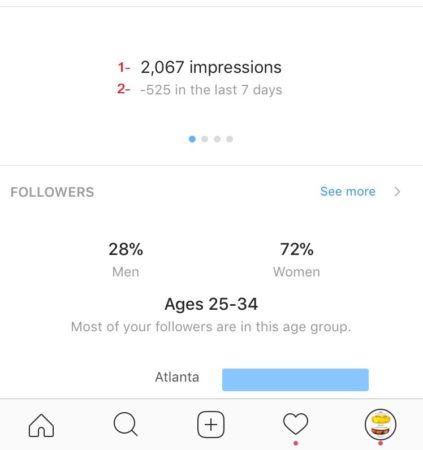
Point 1- Total Impressions from all the posts in last 2 weeks.
Point 2- Less/More post in comparison to the last 2 weeks.
Follow the same pattern of information for the rest of the high-level key metrics. See below;

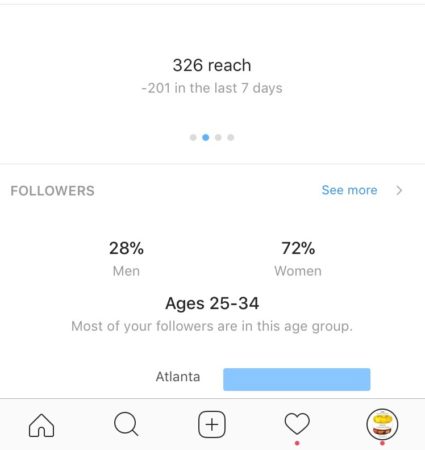
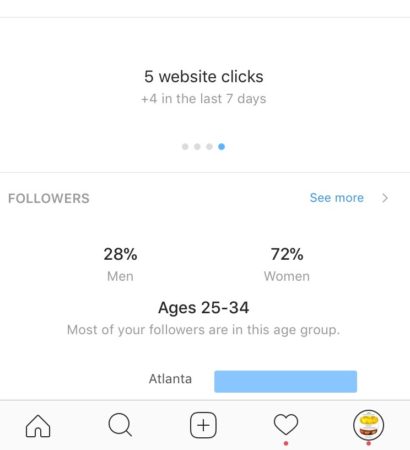
You can see the distribution of the followers by gender. It let you guide if your content is attracting the right kind of people or just everyone. You must define your content in future keeping mind these numbers.
Screen 3 of Instagram Insight Instagram Analytics Tool
At this section of Instagram insight, the Instagram analytics tool, you will get to know about the Demographics of the users of your business page. These metrics you can use to find the distribution of the sex, age group which is most active on your business page and the location of your users. These metrics you can well utilize to further refine your marketing strategy on the Instagram, in particular. Let’s have look at the metrics available through this screen section.
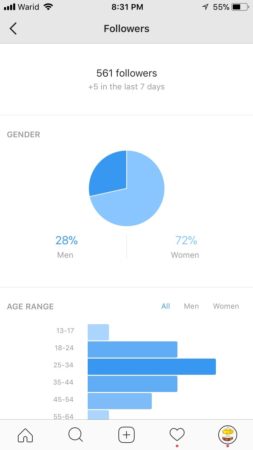
Choose the content according to the age group of your business’s audience. This is a key to attract more follower as well as engage current followers. Having details about the location of your business followers on Instagram, are you looking at the same audience from the same location or some different location. Redo your content strategy to target the audience of your required location.
TIP: Use appropriate #Tag to attract the people from your desired location.

Timing is very important while doing Instagram marketing. Find the best day and time while your users are online. Try to focus the time and day slot, in particular, every time you publish a post.
Tip: Try to publish 3 times a day as Instagram users come to see their account about 7 times a day.
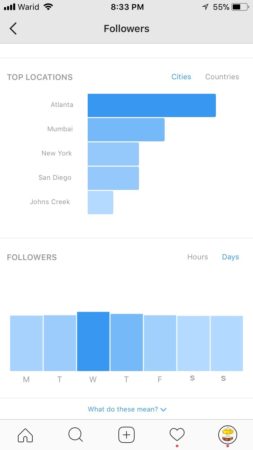
Screen 4 of Instagram Insight Instagram Analytics Tool
This section of the Instagram insights the Free Instagram Analytics tools within Instagram is very useful. Instagram has updated this section in recent past. This section provides you different filters to find the statistics of your business page on Instagram.
You can choose to find the Instagram analytics about All, Posts, Videos and Carousal Posts. These type of posts actually covers every type of the post. Further to this, you can choose between Impressions, Reach, Engagements, Likes, Comments and saved. Last but not the least, you can choose to select the time period from 7days to 30days, 3 months to 6 months and 1year to 2 years.
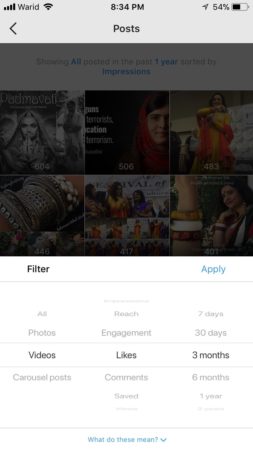
Now having all these details the only cost you need to pay is to keep recording all the data on weekly basis in an Excel file. Once you keep recording all the data on weekly basis, you can well join it for the whole month. Keeping this data you can well organize and define your content strategy for the Instagram for your business.
Please do share what tools have you been using to analyze your efforts on Instagram and to measure metrics for your social media strategy for your business?




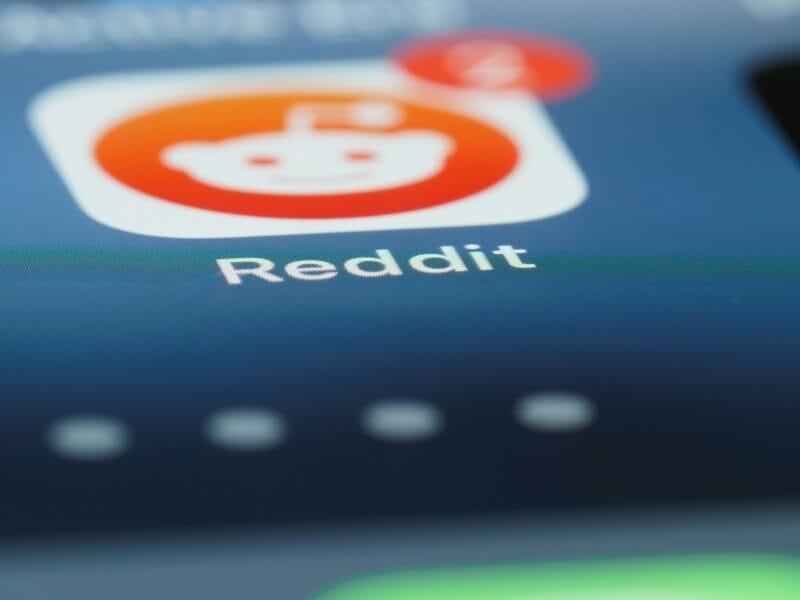
Hi, I have created an Instagram analytics tool called Hashtagmeter. It’s absolutely free. I would appreciate you could include my site in this post. Thank in advance
Thanks for sharing mate. Great insights.