Most of the times, when we are searching for a anything on any search engine there comes Wikipedia page at first position. Even that, if we need an in-depth detail of something, it is observed, we consult with Wikipedia. This is because of the fact that the website contains maximum information on the topic no matter what it is. I myself search for Wikipedia page for a business or personality to read out in depth about a person.
If we find many businesses or personalities on the Wikipedia, why don’t we consider putting our brand or business on Wikipedia? Everyone knows the benefits of branding as it gives a brand or a business a great opportunity to get good standing in the search engines. Having an existence on the Wikipedia means you have earned a good reputation and authority in you niche. So let’s start create a Wikipedia page for your business.
Step 1: Create an account on Wikipedia.
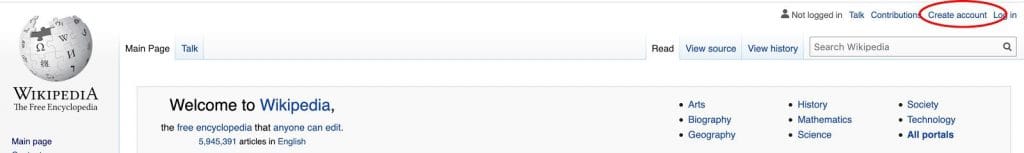
To create a Wikipedia page for your business you need to be a registered user. Getting registered on Wikipedia is just like any other website. Click on Create Account link at the right top corner in Wikipedia. Provide necessary details like username, password and email where you and Wikipedia will be communicating in future. Once done with the details then you can login to Wikipedia as registered user.
Step 2: Become an autoconfirmed user.
Getting registered on Wikipedia doesn’t mean you are ready to create a Wikipedia page.
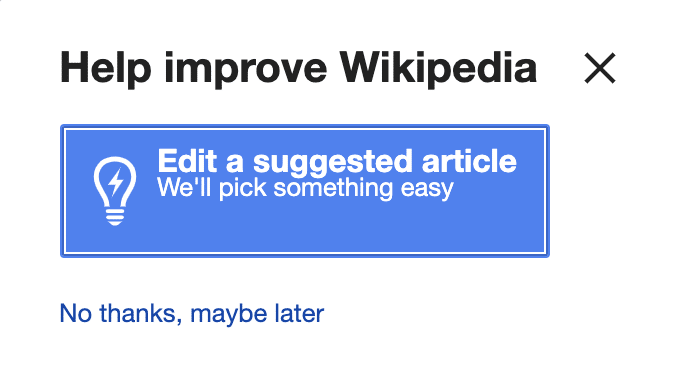
The legal way according to Wikipedia’s guideline for registered (new) users Groups is to get promoted to autoconfirmed user. According to the guidelines “Although the precise requirements for autoconfirmed status vary according to circumstances, most English Wikipedia user accounts that are more than four days old and have made at least 10 edits (including deleted ones) are considered autoconfirmed.”
The best practice is to wait for few days to become an autoconfirmed user. Meanwhile, you keep getting logged in and keep visiting other people’s pages to give edits either minor or major as per the knowledge and reference you have for that particular page. Once you are a registered user then you will be seeing “Edit” above every paragraph. This is to select “Edit” of the paragraph you intent to edit and to safe the time.
Once you become an autoconfirmed user on Wikipedia then you are good to proceed to the next step.
Step 3: Create the page for your business.
It is very difficult as well as simple to create a Wikipedia page. Simple because you are given all the best ways to create the article on the platform. Challenging because a mistake can set everything back and you end-up with zero results.
To create a Wikipedia page you need to go to Write an Article, page.
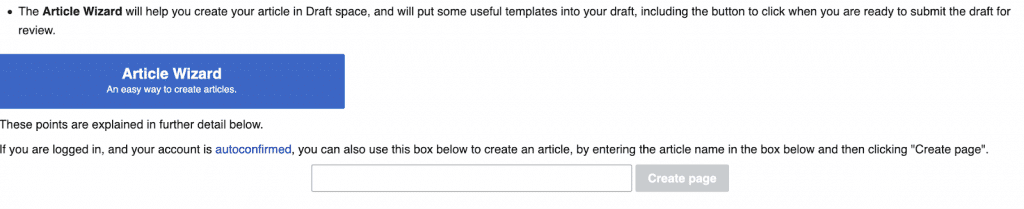
If you scroll down you will see the Button to Article Wizard. This wizard is helpful to start creating the page immediately. If you are not sure about the skill of using Wikipedia you can practice in shared sandbox, first.
To immediately begin writing the article click on NEXT in the Article wizard.
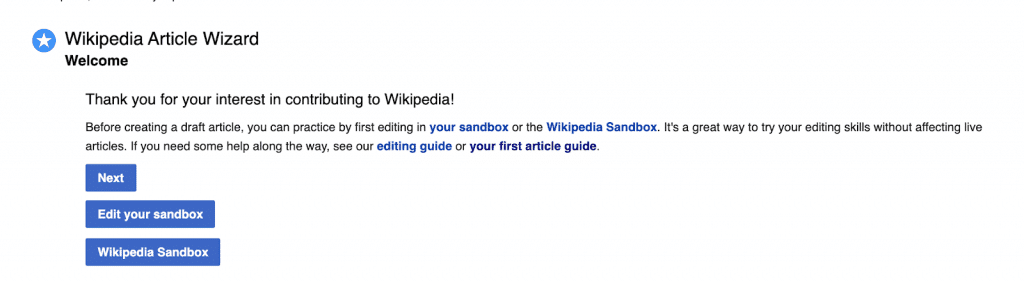
The best practice for creating the Wikipedia page for your company is to put minimum information in first attempt. Doing so you will get to know about the text editor and behave of the Moderators on the Wikipedia.
It is highly recommended to structure the page either it is about your company or a product. Doing so the readability will be improved. What your company does should be come first in the page.
Step 4: Provide citations
Wikipedia is a live encyclopedia on the World Wide Web. Remember to gather the proofs from the third party sources to prove the validity of your topic.
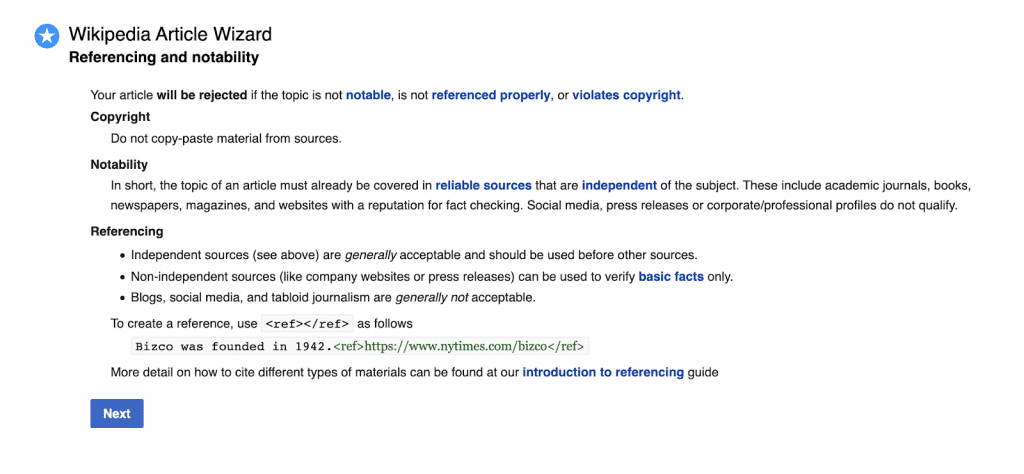
Wikipedia warns everyone before going to create a page – “the topic of an article must already be covered in reliable sources that are independent of the subject. These include journals, books, newspapers, magazines, and websites with a reputation for fact checking. Social media, press releases, or corporate/professional profiles do not qualify”:
Image
Otherwise, citation is good to your business to get good reputation and trust from others. Look for magazine or newspaper articles who have mentioned you or your brand. Otherwise websites that backlink to your website or directories that link to your company’s profile can be provided as citation.
Step 5: Submit the page for review.
After completing the writing thing and adding citations, the last step is to submit your article for review. After confirming the credibility of the source provided and structure of the article, it is uploaded on the Wikipedia as an official Wikipedia page.
Step 6: Keep Updating the page regularly.
It is not over and all to get a Wikipedia page uploaded. The other thing which matters is to remain the Wikipedia page updated for the readers. To do so you should keep visiting the page and improving the information as it is renewed at your end.
By the time, search engines have improved their algorithms to provide every best information for us. This information can be from a video, social media channel, news journal and many other places. Having a Wikipedia page for your brand means an authority and better brand on the World Wide Web.

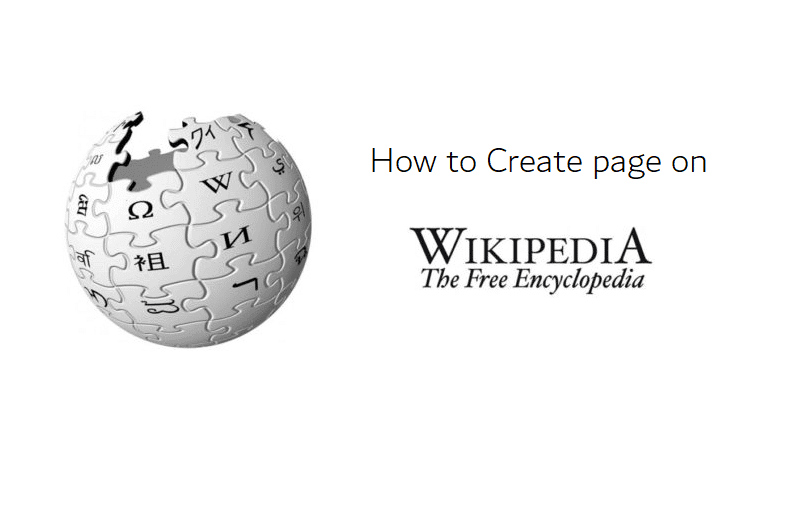

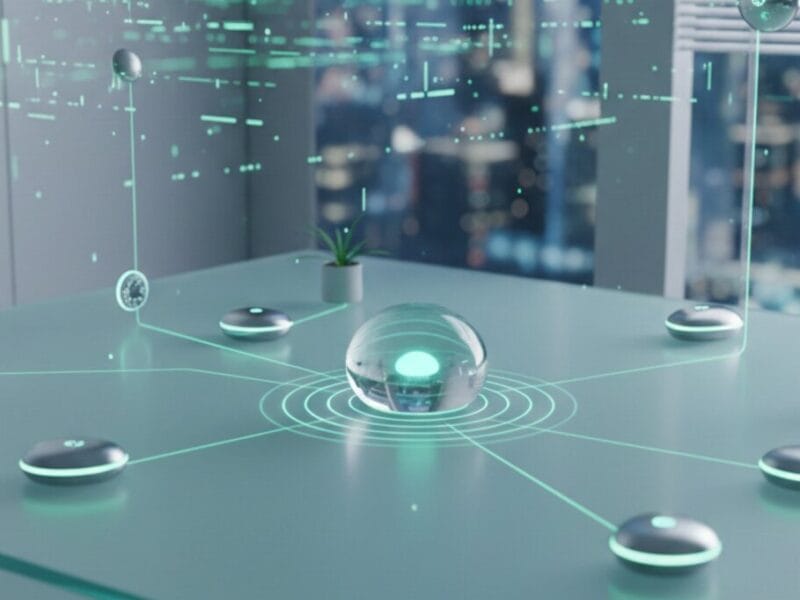

Unremarkably I do not study article on blogs, but I would equivalent to say that this write-up rattling affected me to tolerate a examine at and do it! Your work appreciation has been astonished me. Impart you, real majuscule article.
Very kind of you ParAtrolo. Stay tuned with us.