According to Google, about 54% of searchers come to the search engine through their mobile devices. If your site is not responsive to mobile it clearly means that you have lost about 54% of traffic that comes to Google for your small business. This is a big loss. It’s time to changing the WordPress theme.
According to Forbes.com, WordPress is used by nearly 75 million websites, worldwide. Most probably the website you are maintaining for your business would have been developed in WordPress. Therefore, it is highly recommended to change the WordPress themes of your blogs or business website to some responsive WordPress theme. Why? Because the benefit of this change is twofold;
- To mobile users, Google only lists the sites in its SERP which are mobile ready or responsive websites. It clearly means that if your website is not responsive that means you will not be picked by Google for the mobile users of the search engine.
- If you change the WordPress theme of your website to some responsive theme you will be getting the extra 54% of traffic.
This increase in traffic can give a handsome boost in the profit of your business, right? So, once you have decided on the responsive WordPress theme that you are going to change, the next step is to shift the old stuff to the new theme. Let’s proceed step by step to follow before changing the WordPress theme of your website;
Before changing the WordPress theme, take full backup

The first step before going to change the WordPress theme of your website, take a full backup of your website. This is critical in all situation. Sometimes it happens as you are making some change on your WordPress website and suddenly something gone wrong. And the worst scenario is you lost all the data that took a long time to generate. Looking at the criticality, taking a full backup of your website will help you save all the data of your website.
This full backup you can do either with the help of your hosting provider or through FTP clients like CuteFTP or FileZilla. Choose the step which is easy to manage for yours.
List all the customizations and related Data and files

While developing your website in the beginning you would have customized many things to appear on your website. These customizations included widgets, banners, small functionalities and snippets. Obviously, these customizations were made to follow some marketing plan to promote your business on the internet.
Say, you customized your .htaccess file to improve the speed of your website. List the file under the heading, Customized Files along with its purposes.
The critical point to note here is, are you able to appear all the effects on the new theme that you choose for your website? If yes, then you are wise in your choice. As you want all the customizations to appear on the new theme as is, do make notes of all of them. Once noted, keep the list of related data and files that contains all the customizations. List the files names that you created to manipulate all those customizations with you. While resuming the backup these files will get you all the customizations you made in your previous theme. This proceeding will help you appear all the customizations on the new theme that you have finalized for your new website.
List all the Plugins and Widgets
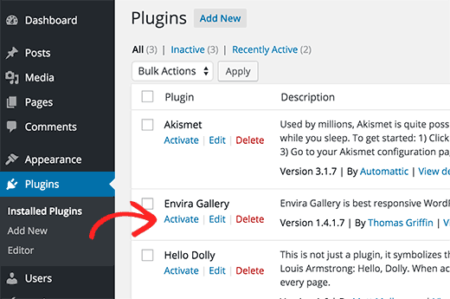
It is not possible as if you are using WordPress theme and you are not using plugins. Plugins are small utilities that help you add and/or accelerate the functionalities of your WordPress theme. For an example, to make your WordPress website SEO friendly, about 5 Million WordPress users use Yoast SEO plugin. This plugin enables the functionality to add Meta Title, Meta Description and Meta Keyword for every page, post and images on your website. By having better MetaData for the webpages of your website the visibility of the webpage on an individual as well as the visibility of the website as a whole increased at large.
As you are going to change the WordPress theme of the website, you would love to have all the functionalities in your new theme as well. It is important to note here while making the list of all the plugins, also note settings you made while customizing each plugin in your previous theme. This will help you get the similar environment with the new theme as well.
By adopting the approach you not only save the time to change the WordPress theme but also get alike environment and look into your new theme. Did you change the WordPress theme of your website in recent past? Please share your experience with us to learn from it.

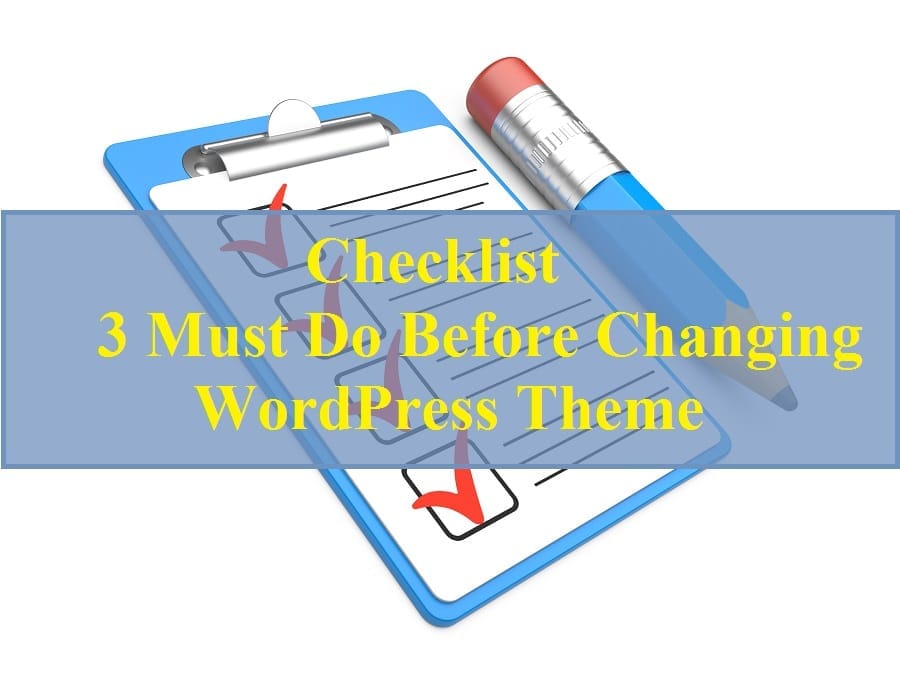

What Is Link Bait? A Complete Guide with Examples and Ideas
AI Search is Changing SEO: How to Optimize for AI Answers