Have you ever wondered how advertisers on social media know what you are most likely interested in? The truth is that they are not psychic. They rely on CRM systems to fuel their target marketing campaigns.
Virtually all digital workplaces require data to better serve their customers. This suggests that gathering customers’ data is how many companies have managed to cultivate meaningful relationships with their target consumers because every customer is prioritized based on unique individual needs rather than guesswork.
In this write-up, we’ll get into the nitty-gritty of CRM systems, explaining what a CRM is, what it does, why you need one, top players in the market, and future outlook. Read on!
What are CRMs?
The CRM acronym stands for Customer Relationship Management. CRMs are essentially software systems designed to streamline how you track and utilize customer information.
View is a source of truth about customers that can help you detect industry patterns and catch bottlenecks in the sales pipeline.
Essentially, a CRM helps your sales team to view data from a single interface. It’s an all-in-one hub that has eliminated the need to keep physical records pertaining to customer interactions.
At its core, a CRM serves both as a software tool and a strategy. As such, it helps you be strategic on how you serve different customers, regardless of your business size, industry, or budget.
What Can a CRM Do?
CRMs are like strategic allies that help foster strong relationships with customers. They can help you with the following:
- Contact Management: It stores customers’ personally identifiable information, including name, phone number, and email. In doing this, you’re able to offer a more personalized experience to customers and resolve issues faster because you have their history.
- Sales Pipeline Management: With a CRM tool, you can segment audiences through the different stages of a sales process for targeted campaigns. This way, your team is able to track where each prospect is in the pipeline and prioritize leads, helping close deals faster.
- Marketing Automation: Essentially, a CRM system will aggregate customer information from various touchpoints into a single centralized location. From there, you can segment customers based on relevant factors, such as demographics and purchase history. Typically, you’d integrate a CRM into your marketing tools to facilitate batch-and-blast email marketing campaigns and send social media messages and SMS messages based on customer behavior.
- Interaction Tracking: Most CRMs are designed to log emails, calls, social media interactions, and meetings with customers. As such, all the aggregated data is accessible to anyone in your marketing team. This ensures everyone in your team can track interactions and provide consistent, personalized support to customers without repeating themselves.
- Reporting and Analytics: A CRM that offers insights into customer behavior, sales performance, and industry trends plays a key role in improving your bottom line. The goal is to turn raw data into actionable insights to support smarter decision-making.
- Task Automation: Reliable CRM tools automate reminders, repetitive tasks, and follow-ups, thereby facilitating efficiency in digital workplaces. Ideally, you can automatically set reminders for email follow-ups, meetings, and calls depending on where the customer is in the sales stage. For instance, if a lead has just filled out a form, your CRM system can then automatically schedule a follow-up call for the sales representative.
Types of CRMs
The three main types of CRMs are:
- An operational CRM: These are designed to streamline your daily operations. Excellent examples are Salesforce, HubSpot, and Zoho CRM, which help you automate sales, marketing, and services.
- An analytical CRM: As the name suggests, this type of CRM focuses on analyzing customer data. So, it collects customer information from multiple sources, analyzes data using statistical models, and generates reports to give you insights into customer behavior. The goal is to facilitate data-driven decision-making in your business.
- A collaborative CRM: This one focuses on enhancing communication and coordination between different departments and customers. It’s particularly useful when sharing customer information across teams to streamline services such as order tracking and joint promotions. Ideally, a collaborative CRM is designed to integrate multiple channels into a single platform to ensure there’s consistency in customer experience across all interactions.
Who Needs a CRM?
Many freelancers and solopreneurs wonder if they need CRMs. Whether you need a CRM or not depends on how efficiently you are able to manage your tasks. To help you evaluate whether you need a CRM or not, consider the following:
- Are you losing track of customer interactions from time to time?
- Is your sales processes disorganized and juggling more leads than normal, causing deals to fall through the cracks?
- Do you need to offer a more personalized customer experience since your business is expanding?
- Do you spend more time on manual processes like data entry instead of focusing on improving customer satisfaction?
If you said yes to one or all of the questions posed above, then you might consider getting a CRM.
However, you might not need a CRM if you manage your contacts (below 10) easily in a spreadsheet. It’s also possible that you won’t need a customer relationship system if you are still testing your business model and don’t have a defined sales or follow-up process.
Essentially, the primary goal of having a CRM is to provide better services to your customers. This system gives you an all-around view of the customer’s life cycle and helps boost sales and productivity in digital workplace environments.
Which are the Top CRM Software in the Market?
Every CRM vendor has their target consumer. Here are the top contenders in the market to help you choose the right CRM tool for your business:
1. Salesforce
Salesforce is considered a pioneer in the CRM space. It’s among the first platforms to offer CRM as cloud-based software, and is ideal for large and scaling businesses seeking extremely customizable solutions. It’s designed with plenty of features, including a storefront designer, custom fields to enter deal-related information, a task management tool, and an email template.
The Salesforce Starter — an entry-level tier — is particularly designed for small and medium-sized businesses. The goal is to get them started with Salesforce’s feature-rich CRM.
The core product suites offered by Salesforce to help you cater to customers at different stages of the sales process are:
- Sales Cloud: This is where you’d manage the entire sales process, including leads, deals, and accounts.
- Marketing Cloud: It helps you engage with customers across different channels such as email and social media. The goal is to power your personalized marketing campaigns.
- Service Cloud: Here, you’ll get a platform for managing customers’ interactions with your company, cases, and knowledge. It’s designed to help you offer efficient and personalized customer service.
However, it’s worth noting that to get the most out of Salesforce, you must pay for add-ons. Besides, configuration and setup may prove overwhelming and time-consuming for small teams.
2. HubSpot CRM
HubSpot CRM is ideal for small to midsize businesses because it offers a free version with no time limit. Besides being easy to use, HubSpot CRM comes with an AI-powered sales assistant that lets you generate responses to customer requests.
More importantly, this tool offers a two-way data sync capability to help you align your sales and marketing campaigns. This ensures you have a comprehensive view of each prospect and client.
Lastly, it allows native integration with other HubSpot tools such as website builders.
However, it’s worth noting that advanced features such as Operations Hub, Content Hub, and Service Hub come at a higher cost.
3. Zoho CRM
Zoho CRM is particularly suitable for growing businesses and startups looking for a solution with a deep feature set. It comes with a limited free plan that only supports three users and is highly customizable.
When you upgrade to the paid plan, you’ll be able to access unique features such as an AI integration called Zia. Zia aims to help you identify sales trends and detect anomalies in customer behavior.
Another unique feature is the built-in Canvas tool, a drag-and-drop interface editor that lets you transfer content from Canva to Zoho’s social media library.
However, Zoho CRM may prove to be a bit complex for businesses with limited technical skills.
4. Pipedrive
Pipedrive aims to offer a simple and intuitive way for sales teams to manage their sales pipelines. It’s renowned for its visual pipeline structure that lets you see what stage each lead is in, thereby making it easy for your team to track progress.
Pipedrive is particularly suitable for small businesses and startups, especially those that email marketing is a big part of their operations. It comes with a robust email builder with a drag-and-drop interface to streamline your sales communications and marketing campaigns.
While they offer document management with e-signature support, this feature will set you back around $32.50 per month. Moreover, they don’t offer a free plan.
5. Monday.com
Based in Tel Aviv, Israel, Monday.com offers both paid and free plans. It’s easier to use than most CRM tools and features kanban tools to help you track tasks. Moreover, it comes with powerful templates and dashboards, and is fully customizable to fit your sales cycle. Lastly, it integrates seamlessly with over 200 software platforms.
However, the free plan only supports two users, and only top tiers offer admin features and strong security.
How Can You Get a Free CRM?
With so many CRM vendors on the market, I don’t think you’ll miss a free CRM tool out there. For starters, the vast majority of these companies offer free trials. In fact, HubSpot offers a fully functional free CRM plan for unlimited users, with companies like Zoho limiting their free plans to three users.
You can also opt for open-source CRMs like Odoo, Vtiger, and SuiteCRM. These are particularly ideal for tech-savvy users who are able to set them up.
Usually, free plans offer basic features. So, ensure you evaluate your business needs to know if you need a paid or a free plan.
How Do You Choose the Right CRM for You?
Choosing the right CRM tool for your business can be overwhelming because there are so many solutions in the market, each with a unique target customer. In that case, choose a CRM tool based on:
1. Your Business Needs and Challenges
First, you’ll need to determine which obstacles in your business need fixing. While most businesses go for CRM systems to replace spreadsheets, there are many other important processes that a CRM tool can handle, especially when your business starts to expand. This includes task automation and marketing automation, which helps you score leads faster. By evaluating your needs, you are able to know the type of CRM tool you need.
2. The Features You Need
Again, this will depend on your business needs. Some of the features to consider include:
- Sales pipeline tracking
- Contact management
- Customer service and support
- Marketing automation
- Reporting and analytics
- Customization options
3. Integration Capabilities
Can the CRM connect with existing tools in your business? A CRM that integrates seamlessly with your system will save you time because it can automate data sharing. The results? Enhanced team productivity and collaboration, as well as consistency and accuracy across platforms.
4. Ease of Use
Some customer relationship management tools are easy to use, while others are complex. Usually, the complex ones are feature-rich and require technical skills to set up. They are powerful but demanding.
On the other hand, there are CRMs that are simple and streamlined. Featuring a user-friendly design, these CRMs are quick to set up and usually come at a lower cost.
5. Define Your Budget
As stated earlier, you can either opt for a free or paid plan. This will, of course, depend on your business needs and the challenges you want to solve. Typically, CRM costs depend on vendors and features being offered.
CRM Market Size and Future Outlook
Data experts project that the global Customer Relationship Management (CRM) market will experience significant growth in the next couple of years because virtually all digital businesses are looking for ways to enhance customer experience through automation. Statista forecasts the CRM market will reach US$98.84bn in 2025. And since the CRM market will keep growing consistently with an annual growth rate of 8.02% from 2025 to 2030, it is very likely to result in a market volume of US$145.37bn in the next 5 years.
Moreover, Fortune Business Insights estimates the CRM market to increase from $101.41 billion in 2024 to $262.74 billion by 2032. According to them, AI integration is among the key drivers of this growth.
Speaking of which, AI will undoubtedly see more players venture into the CRM space. As such, we should expect to witness hyper-personalization at scale, where more CRM systems will analyze customer data and behavior in real time. This is to suggest that as a result of AI integration into CRM systems, sales teams will be able to focus on higher-priority activities. Basically, what it will do is offer deeper customer insights and more relevant interactions.
Summing Up
In conclusion, what you want a CRM to help you do is simplify and not overwhelm your relationship with customers. Ideally, it’s about putting the customer at the heart of your business through personalization, thoughtful engagement, and better services.
Data gives you power if used in the right way. So, you should consider training your team to ensure communication is consistent and data is updated uniformly.
If you have something to add to this post, please share with us on Facebook, X (Twitter), or LinkedIn.


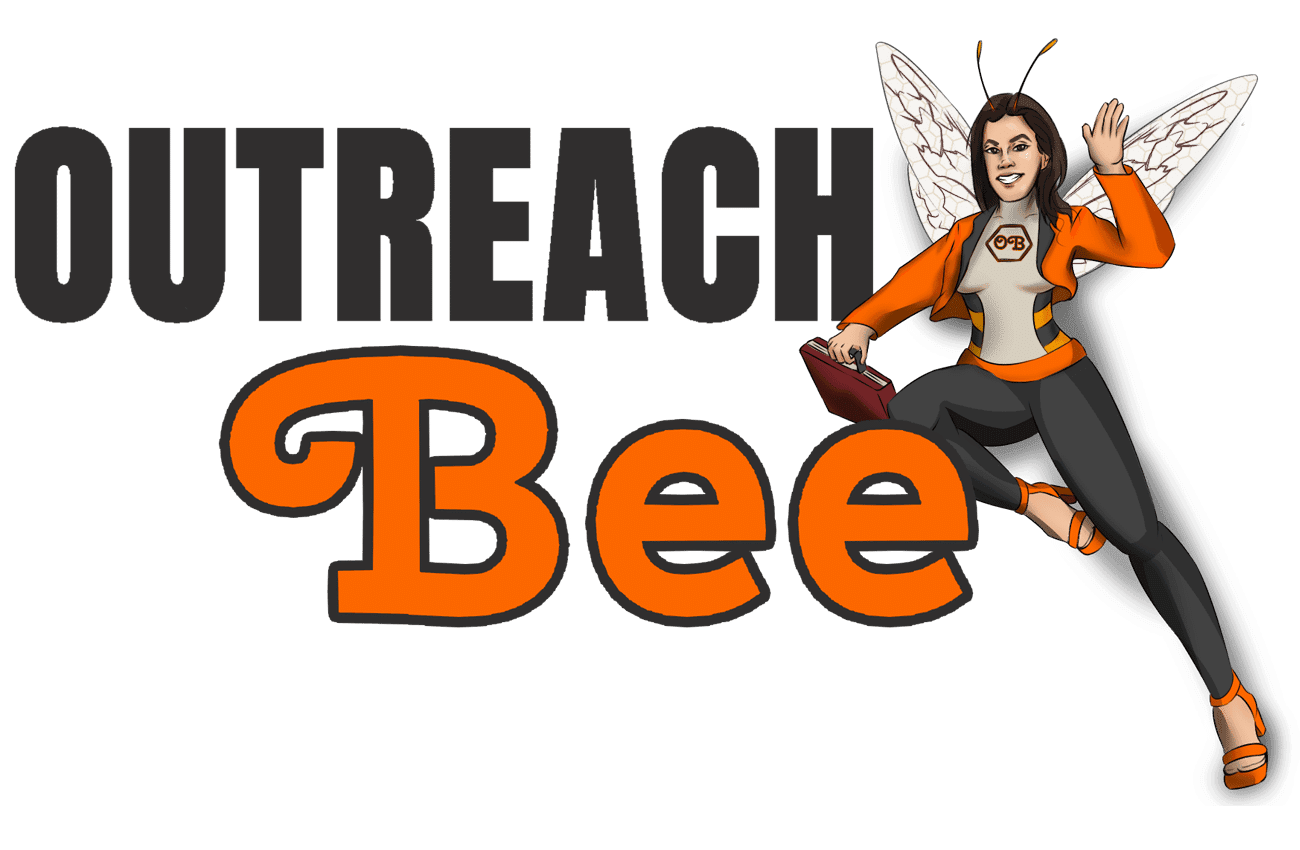
How to Turn Your Blog Into a Money-Making Machine (Even If You’re Just Starting)
How to Set Role-Based Pricing in WooCommerce (Wholesale & Retail)